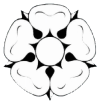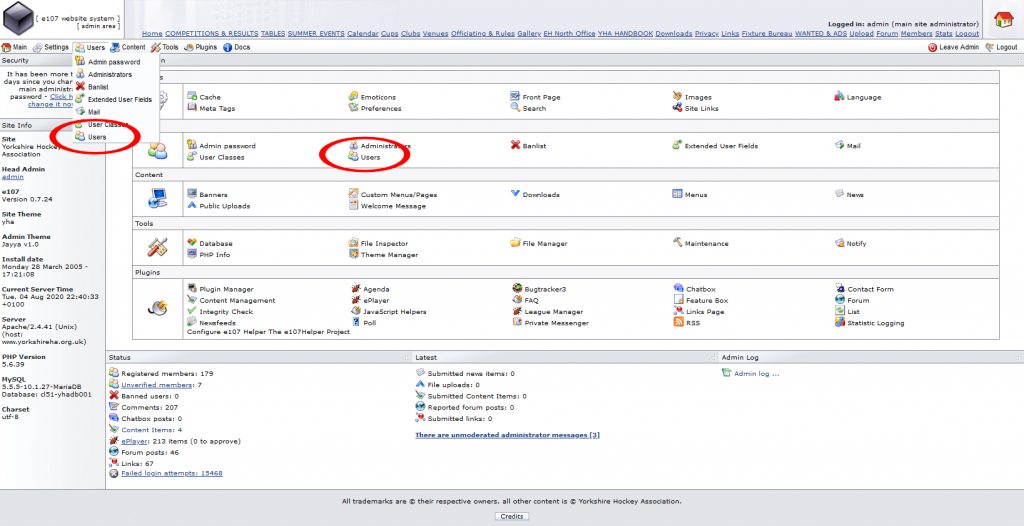Logon to old website
See the League Manager – Logon to League Manager page, follow the first step.
Select the Users section
From the Users menu or the Users section on the admin home page, select ![]() to go to the Users page.
to go to the Users page.
<<image>>
Searching for existing users
Search for users using:
- the Search/Refresh option
- use persons names or email addresses or club
- partial words can be used if unsure, e.g. Ben would find Ben, Broadbent, Ben Rhydding, ben@mail.com, etc.
- the Page forward/backward buttons
- the Go to page drop down list
The table can also be sorted by any column by clicking the column heading.
Add new user
Check that the user does not currently exist to ensure duplicate users are not getting created.
If the user to be added does not exist
- Select the Quick Add User menu option (on the right hand side)
- Fill in the fields (see below)
- Select Add user
- Repeat for any other new users
Updating existing user
Find the user to be updated using the search options (above).
From the drop down options list on the right of the user (last column in the table), select Edit.
User fields
Only fields listed below, other fields should be left blank or with the default value.
Display name/Real name
Enter an appropriate name. This is visible to others.
If both fields are requested, use the same value for both.
In most cases, the name should reflect the users club and their role. Common roles used are:
- FX – fixtures manager
- RX – results inputter
- MFX/WFX – Men’s/Women’s fixtures manager
- YYHL – Yorkshire Youth Hockey League fixture manager
Others are used at time although there is some duplication in the abbreviations used. Adopting this approach is purely cosmetic and simply aids in identifying users more easily.
Username
Enter an appropriate username. This is the name the user will logon with and is not generally displayed.
Password/Re-type password
Enter a password. The user will be able to change this once logged on.
Email address
Enter a valid email address for the user.
This email address is used for admin tasks such as the user requesting a password reset.
Hide email address
Set this to Yes.
Club
Same as Display name/Real name.
Classes
Classes are a way of assigning privileges to perform certain actions within the website.
Only League Manager classes should be assigned, these are the ones prefixed with lm_:
- lm_club_results_inputter
- Used to allow user to input results for their club
- lm_club_fixture_manager
- Used to allow the user to rearrange fixtures for their club
- lm_league_rep
- Used to allow user to manage fixtures and results for a league or divisions within a league
- lm_administrator
- Gives the user full access to all League Manager features
Next
Next steps are Setting up a user in League Manager.