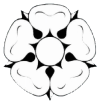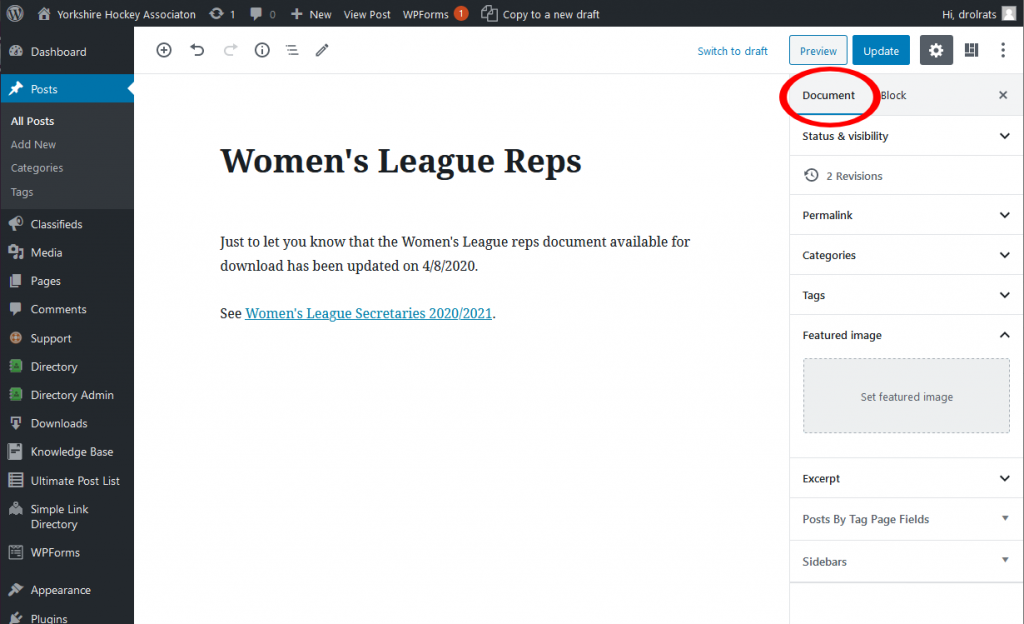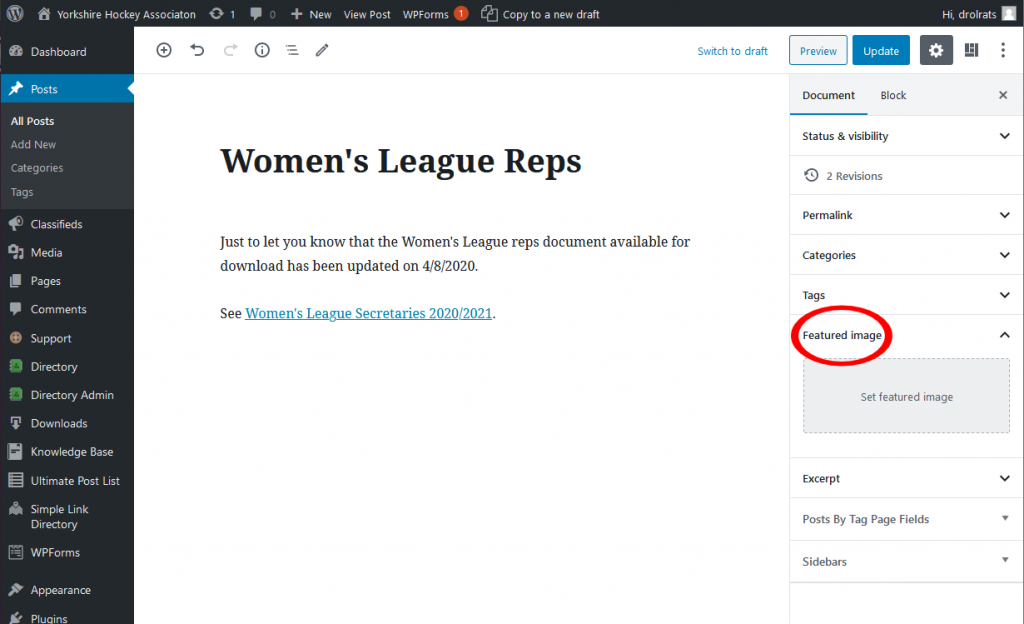This FAQ describes some guidelines to follow when writing a post for this website.
Where to start
Start at Posts – All posts for a list of existing posts or Posts – Add new to create new post.
Document
These fields are available for editing by clicking the Document tab in the right hand menu area.
Title/Permalink
The permalink, by default, is derived from the post’s title and is used in the URL (website address) of the post itself.
Ideally, the title is relatively short whilst remaining descriptive of the post’s content. The permalink, which is used by search engines to help determine the relevancy of the page, is then more appropriate.
The permalink can be changed, if needed. However, this practice is usually discouraged.
Status & Visibility
Visibility should be set to “public”.
Publish should be set to “immediately” unless the post should not app[ear until some point in the future (set a date in the future) or is an old post being added for historic reasons (set a date in the past). See also the dates for articles and posts FAQ.
Post format should be set to “standard” (for now).
Stick to the top of the blog and Pending review (if visible) should usually be left unchecked.
Categories
Select an appropriate category.
See also Categorising things and Taxonomy.
Tags
Type or select as many tags as you feel appropriate. Add new tags as needed.
See also Categorising things and Taxonomy.
Featured image
Always try to add a relevant features image. This is used as the ‘main’ post image in the summary and post page views. Do not add a ‘featured image’ inline in the posts content.
Click the Set featured image link and choose an image from the Media Library.
Some standard generic images are already available for certain subjects, to see what’s been used so far, refer to the news archive page.

News Archive page – featured image examples
Excerpt
If the first past of the post does not convey an adequate summary of the post, use the Excerpt text box to provide one. This will show on summary pages instead of the top of the post.
Blocks
WordPress uses a “block editor” called Gutenberg. It’s a little different to writing a long stream of text (like a Word document). If you’re not familiar with it, try the WordPress Beginners Guide – How to Use the New WordPress Block Editor (Gutenberg Tutorial).
Block types
There are many block types available. The following are some of the more common ones used on this site.
Paragraph
Generally, paragraphs will be left aligned. Use of bold and italic (use sparingly) is permitted, as is adding links. Links should, generally, be an English description of the site/page being linked to and not the URL/website address itself.
Generally, do not change the Text settings (font size, drop cap). If the text does need to be non-standard, use the drop down and select “small”, “medium”, “large” or “huge” in preference to setting the actual pixel size.
“Drop cap” should be avoided, it rarely works very well unless there is a lot of text in the paragraph.
Heading
Headings should be hierarchical – with “H2” being the ‘top’ or most important level, down to “H6”.
Organise heading levels as you would in a document to represent sections, sub-sections, etc. (like this page).
Mostly, we prefer left aligned headings (the default). But, for certain pages, centre aligned headings (and text) can work well (think of a restaurant menu).
List
Use this for bullet points or numbered lists
Others
Other commonly used ones will be added to this list over time.
Feel free to update this page if you have access, too. If you don’t have access, contact someone who does.