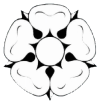To prevent any further changes to a league, it can be marked as closed.
This does not completely prevent changes – admin users can still make changes via the League Manager admin pages and the league can be re-opened if needed.
But, it does prevent fixtures from being updated by league and club representatives through the pages provided to them as part of the day to day running of the leagues.
Select the league to close
From the main League Manager page:
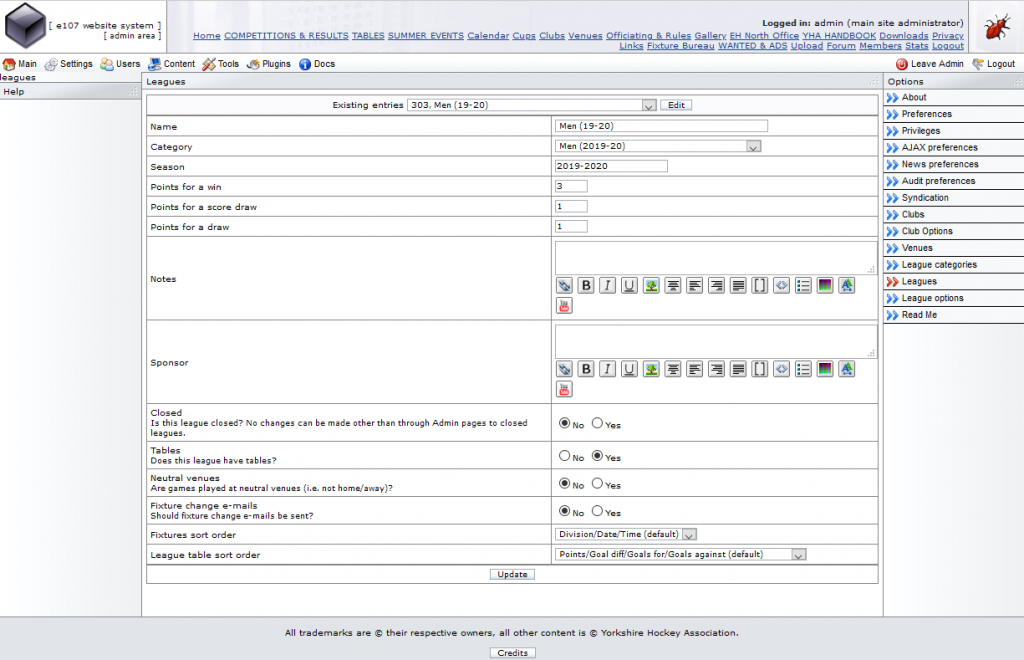
- Select the League menu option (on the right hand side)
- Select the league to be closed form the drop down list at the top of the page and select Edit
- Change the Closed field to Yes
- Select Update
- Repeat from step 2 for any other leagues to be closed