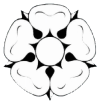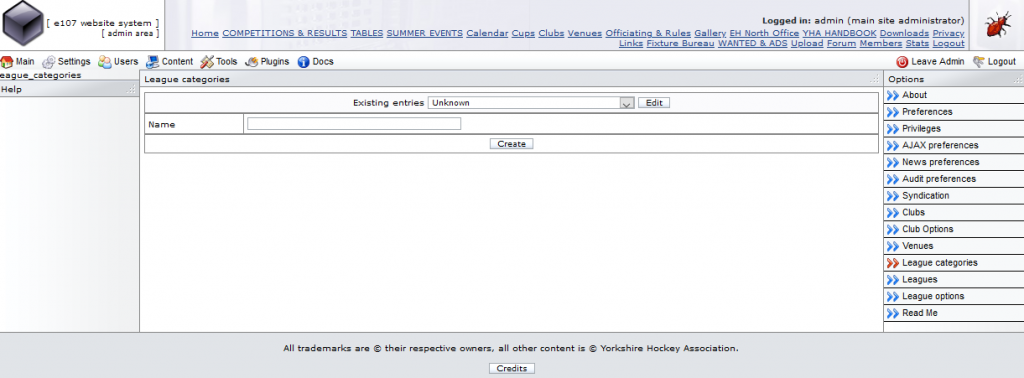League categories were originally introduced to allow separation of different categories of teams within the organisation, e.g. men, women, mixed, etc. across all seasons
However, needing to manage fixture data across seasons for the same category has not proven to be useful and, in some circumstances it’s actually better to define categories on a season by season basis.
So, for each new season, we create a new set of categories to cover the various leagues and cups.
Category names
Category names are just free format text, but it’s important to make sure they are relevant.
The names we currently use follow the format
section(long start year–short end year)
Where:
sectionis something like Men, Women, Boys Under-12, Men’s 1st XI Cup, etc.start yearis the year the season starts, e.g. 2020end yearis the year the season ends, e.g. 21
Note: there are older categories that do not include the year part. These should not be used as examples – always include the year part.
Adding new categories
From the main League Manager page:
- Select the League categories menu option (on the right hand side)
- Enter the Name for the new category
- Select Create
- Repeat from step 2 for any other new league categories