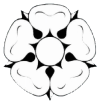There are a number of pages used to manager various aspects of a league. They are accessed from the League sub-menu that appears once you select a league to manage.
Selecting a league to manage
From the main League Manager page:
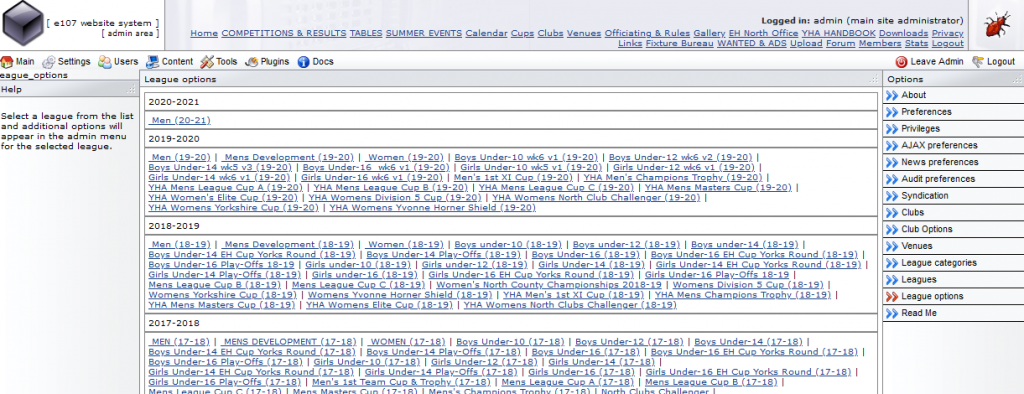
League Manager – League Options page (e107)
- Select the League options menu option (on the right hand side)
- Select the league you want to add divisions for
– leagues are ordered alphabetically by season, most recent at the top
Once selected, the Leagues sub-menu will be shown on the right below the main menu.

League Manager – League Sub-Menu (e107)
Sub-menu options
TODO – add some detail
- Divisions
- Teams
- Generate tables
- Import fixtures
- Import fixtures from file
- Export as CSV