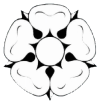Leagues, cups and fixtures are mostly maintained through pages from the “old” website. This website has different URLs and different usernames for logging on. These pages are still hosted on the http://www.yorkshireha.org.uk/ domain. Mostly, you can distinguish between “old” and “new” pages by checking the URL of the page – if it has e107 in it, it’s from the old site. This is not a definitive check, but holds true for admin pages.
The steps here are the steps needed to close down the old season and start up a new one.
Before starting a new season and adding any leagues, cups or fixtures make sure the following steps are carried out:
- backup the database
- logon to League Manager
- close leagues for the current season
- create league categories
- create leagues
Backup the database
This step needs to be performed form the website host’s Control Panel. It will need to be done by someone who has access to this.
TODO: only Neil Harrison has access. Provide a way for others to get access.
Currently, the host is Heart Internet. From the Control Panel:
- Select the Web tools – MariaDB Databases tool
- From the list of databases, for database cl51-yhadb001 select the Backup option
- Save the backup as cl51-yhadb001-20200630.sql (this will be saved to your local computer).
- TODO: need to find a central archive for database backups
Logon to League Manager
See the League Manager – Logon to League Manager page.
Close leagues for the current season
See the League Manager – Close leagues for the current season page.
Create league categories
See the League-Manager – Create league categories page
Create leagues
See the League Manager – Create leagues page.
Import fixtures from file
See the League Manager – Import fixtures from file page.
Check fixtures and tables
TODO add some stuff here on what/how to check and the Generate Tables option