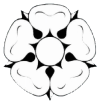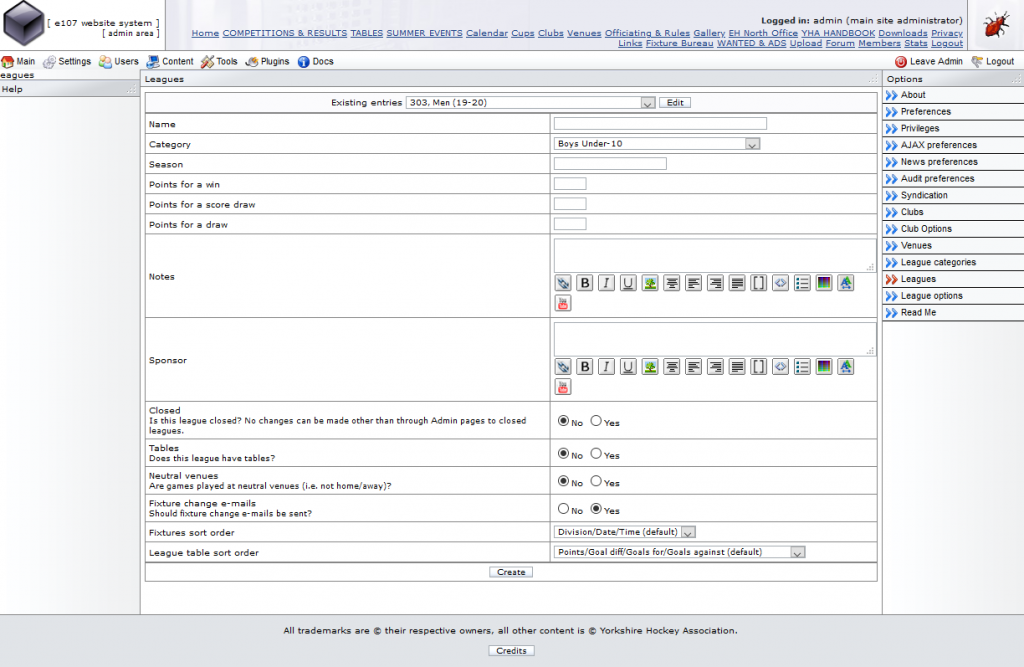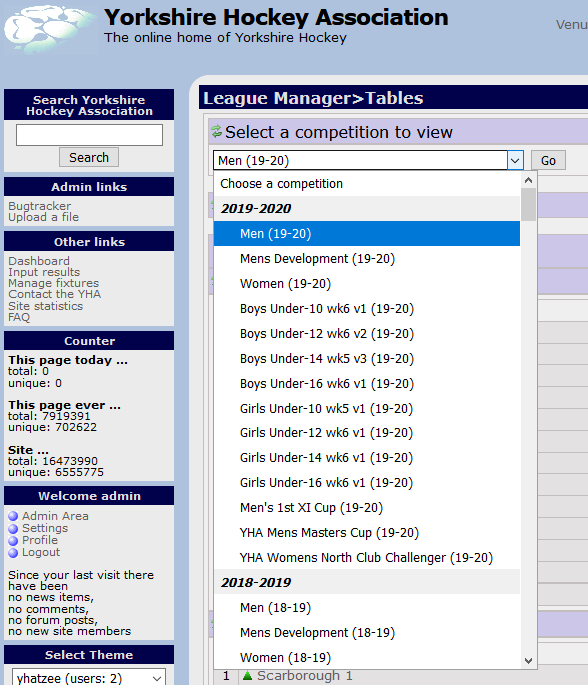Each league in a season needs to be created within the League manager admin pages.
This involves not just naming the league, but configuring certain features of the league.
Adding new leagues
From the main League Manager page:
- Select the League menu option (on the right hand side)
- Fill in the fields (see below)
- Select Create
- Repeat from step 2 for any other new leagues
League fields
Name
The name of the league. Current standard is to use the section (short start year–short end year) format, for example:
- Men (20-21)
- Women (20-21)
- etc.
Tip: Names for the popular leagues (Men and Women) are usually prefixed with a single space. This sorts them to the top of some lists to make them more easy to find.
Category
Select the appropriate league category from the drop down list.
This should be almost identical to the league name (if current standards are followed).
Season
This is a free format field for the league’s season.
Current standard is long start year–long end year.
It’s mostly used to make parts of the website easier to understand. One example is to provide headings in the list of leagues used when visitors are selecting a league to view. In this case, it groups all leagues from the same season together. This list is ordered descending by season, too, so it’s important to follow the standard to maintain this.
Points
Enter how many points are awarded for a win (usually 3), score draw (usually 1) and a draw (usually 1).
Notes
Free format text that appears at the top of the league tables page – below the league name and league sponsor.
Sponsor
Free format text that appears at the top of the league tables page – below the league name and above the league notes.
Closed
No for new leagues – see League Manager – Close leagues for the current season for more details about this field.
Tables
Set to Yes if league tables page is required. No is used for cup competitions.
Neutral venue
Set as appropriate for the league. Used when website visitors are using the search criteria to filter the list of fixtures.
Fixture change e-mails
TBC
Fixture sort order
Determines how are fixtures sorted when displayed to the website visitor.
Division/Date/Time is the default for most standard leagues. Use Date/Division/Time for ?????????????????????
League table sort order
Determines how teams in a league are ordered when they are on the same points.
Points/Goal diff/… is the default for most standard leagues.
Points/Games played/… is mainly used for junior leagues.